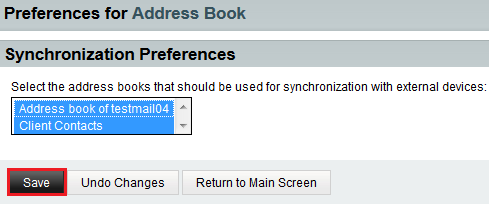Changing your address book synchronization preferences in EasyMail
Your guide to pathway services
Revision as of 15:53, 22 June 2015 by Pathway Admin (Talk | contribs)
Users are able to select the address books that should be used for synchronization with external device.
To change your sychnronization preferences:
- Log in to EasyMail.
- Place your cursor over the settings icon.
- Go to Preferences > Address Book.
- Select an address book from the list. To select more than one address book, hold Ctrl + click each address book that you would like to sychronize.
- Click Save.