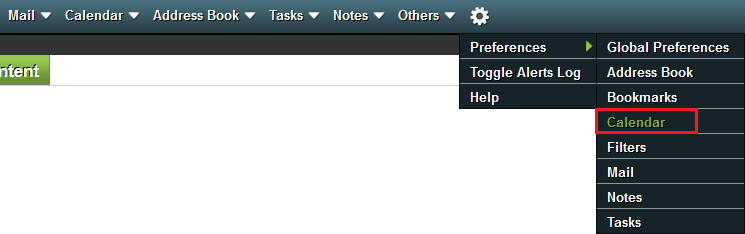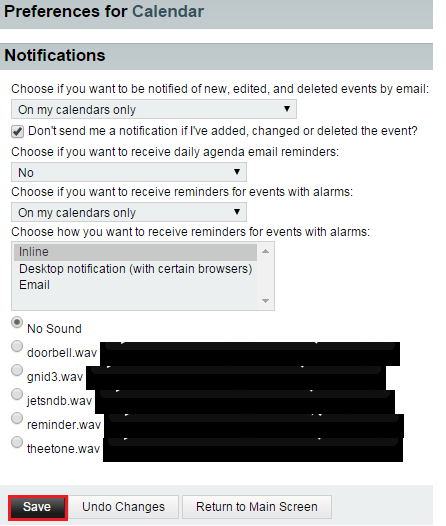Changing your calendar notification preferences in EasyMail
Your guide to pathway services
Revision as of 10:59, 24 June 2015 by Pathway Admin (Talk | contribs)
Users are able to choose how they want to be notified about event changes, event alarms and upcoming events.
To change your notification preferences:
- Log in to EasyMail.
- Place your cursor over the settings icon.
- Go to Preferences > Calendar.
- Click Notifications.
- From the dropdown list, choose how you would like to be notified of new, edited, and deleted calendar events.
- If you don't want to receive notifications for events that you've modified yourself, select the checkbox.
- From the dropdown list, specify if you would like to receive daily agenda email reminders.
- From the dropdown list, specify if you would like to receive reminders for events with alarms.
- From the list, select a reminder method.
- If you would like to apply a notification sound, select the applicable checkbox.
- Click Save.