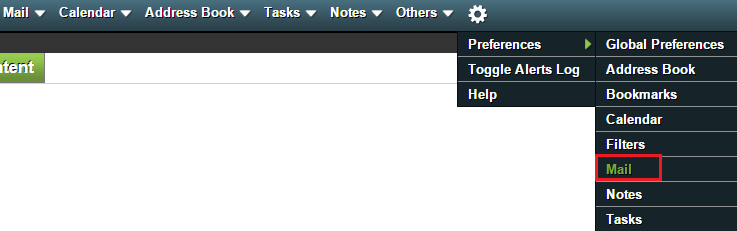Changing your new mail arrival preferences in EasyMail
Your guide to pathway services
Revision as of 11:59, 29 June 2015 by Pathway Admin (Talk | contribs)
Users can control when new mail will be checked for, and whether or not they would like to be notified when it arrives.
To change your new mail preferences:
- Log in to EasyMail.
- Place your cursor over the settings icon.
- Go to Preferences > Mail.
- Click New Mail.
- From the New mail poll interval on mailbox page dropdown list, select how often you would like EasyMail to check for new mails.
- If you would like to see a notification when messages arrive, select the checkbox.
- Click Save.