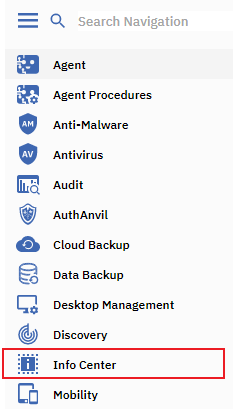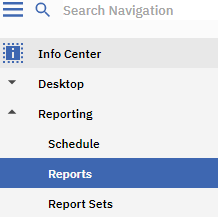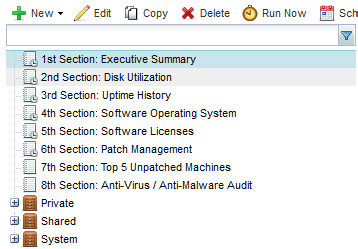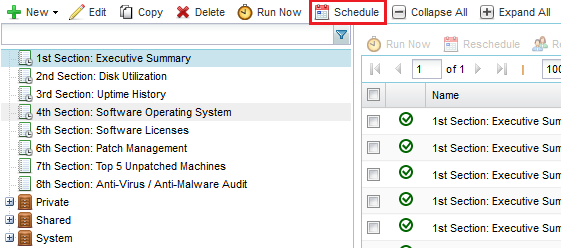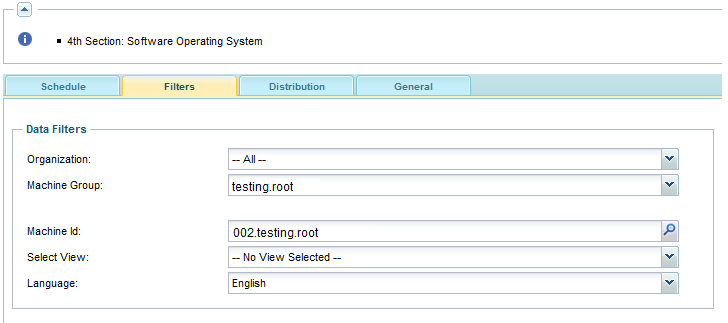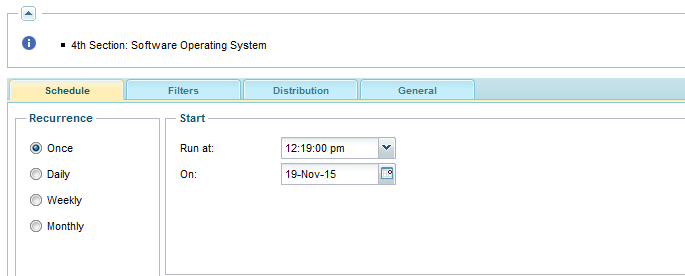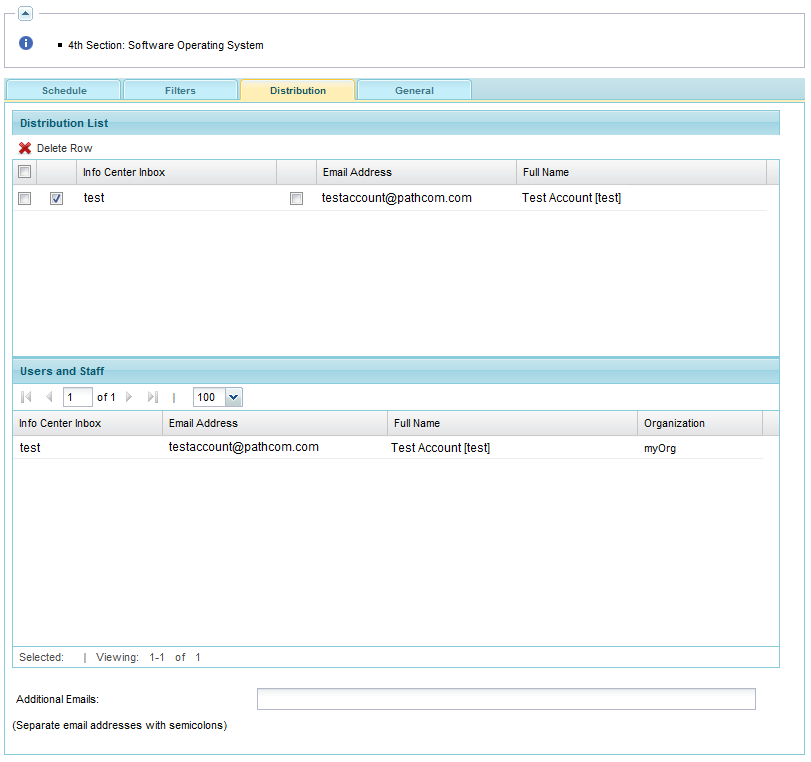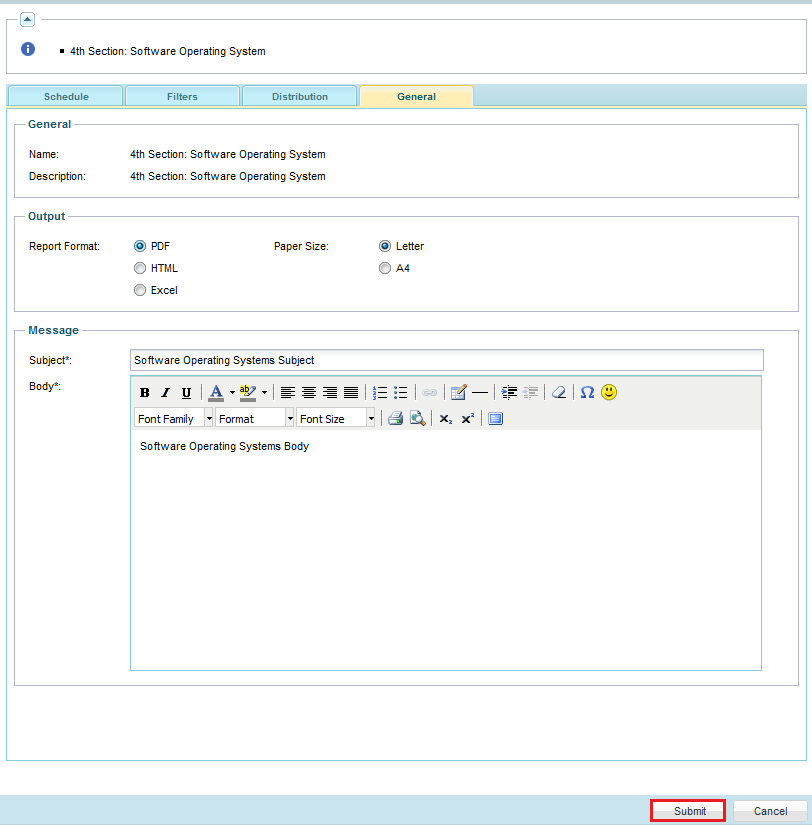MySmartOffice - Schedule a report
Your guide to pathway services
Revision as of 14:00, 23 December 2015 by Pathway Admin (Talk | contribs)
- Log in to MySmartOffice.
- Click the Info Center pane.
- Go to Reporting > Reports.
- Select a report section.
- Click Schedule.
- Click the Filters tab:
- Select the organization from the Organization dropdown list.
- Select the machine group from the Machine Group dropdown list.
- Click the magnifying glass to search for the machine id.
- Select a view from the Select view dropdown list.
- Select a language from the Language dropdown list.
- Click the Schedule tab:
- Set the recurrence and schedule for report.
- Click the Distribution tab:
- To add users to the report distribution list, enter each email address in the Additional Emails field, separate emails using semi colons.
- Click the General tab:
- Select the report format and paper size.
- Compose a message if desired.
- Click Submit.
The report is now scheduled.