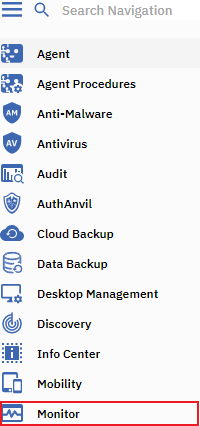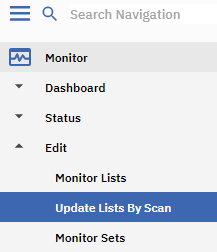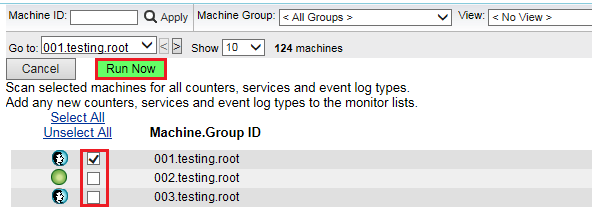MySmartOffice - Update Lists By Scan
Your guide to pathway services
Revision as of 15:04, 23 December 2015 by Pathway Admin (Talk | contribs)
Update Lists By Scan scans one or more machine IDs and returns a list of counter objects, counters, instances, and services to select from when creating or editing a monitor set.
- Log in to MySmartOffice.
- Click the Monitor pane
- Go to Edit > Update Lists By Scan.
- Select the checkboxes because the specific machines that you would like to scan. If you would like to scan all of the listed machines, select Select All.
- Click Run Now.
The scan will be scheduled.