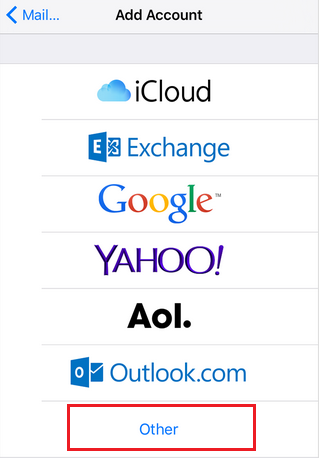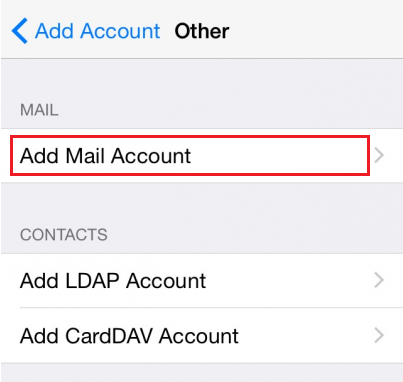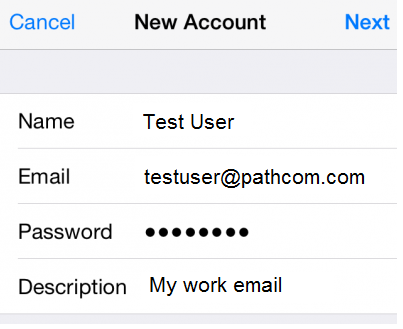Setting up EasyMail on your iPhone
Your guide to pathway services
Revision as of 12:03, 7 January 2016 by Pathway Admin (Talk | contribs)
Pathway MyExchange customers have the ability to install EasyMail on their iPhone.
To setup EasyMail on your iPhone:
- Go to Settings.
- Click Mail, Contacts, Calendars.
- Click Add Account.
File:EasyMail iphone email setup add account 1.png
- Click Other.
- Click Add Mail Account.
- Fill in the fields with the necessary information.
- Click Next.
- Click IMAP or POP.
- If you selected IMAP, proceed to the IMAP setup section.
- If you selected POP, proceed to the POP setup section.
- From the Incoming Server section:
- In the Host Name field, enter imap.pathcom.com
- In the User Name field, enter your user name.
- In the Password field, enter your email password.