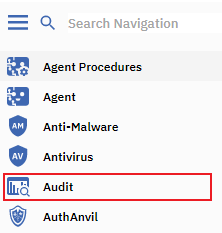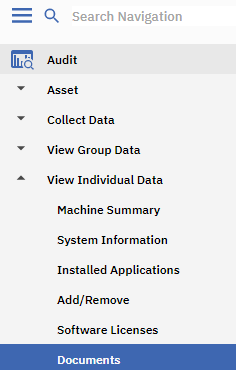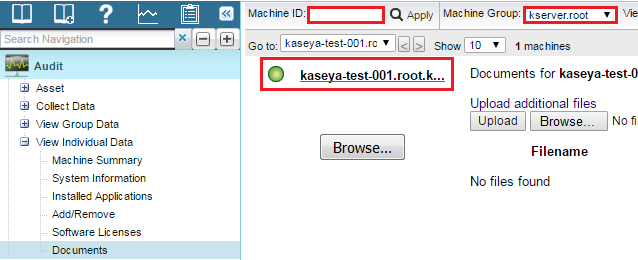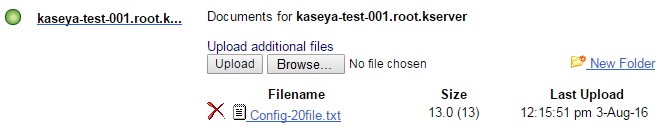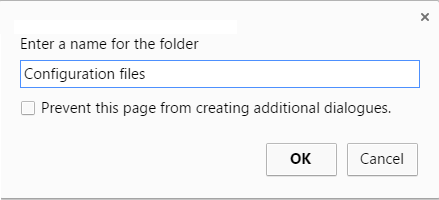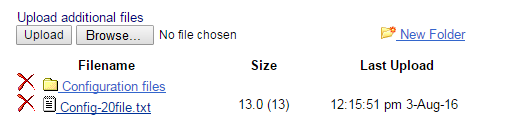MySmartOffice - Create a folder to store documents
Your guide to pathway services
Revision as of 16:50, 16 September 2016 by Pathway Admin (Talk | contribs)
Folders can be created to store your documents.
To create a document:
- Log in to MySmartOffice.
- Click the Audit pane.
- Go to View Individual Data >Documents.
- Click one of the listed Machine Group IDs. (If the machine ID doesn’t appear, try searching for the machine in the Machine ID field, or by filtering the machine group from the Machine Group dropdown list.)
- Click New Folder.
- Enter a name for the folder and then click OK.
The folder will be created.