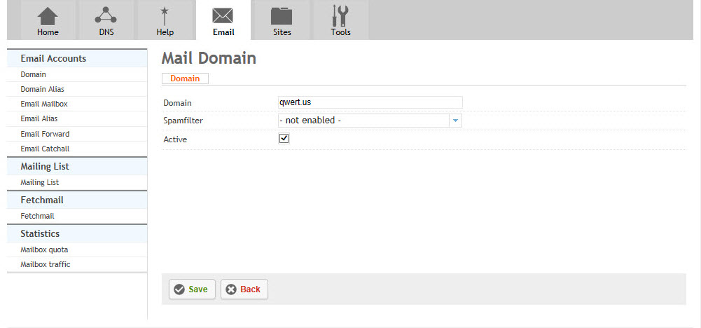Creating an email domain
Your guide to pathway services
Revision as of 10:27, 7 November 2016 by Pathway Admin (Talk | contribs)
After your website is set up you can add an email domain.
To create your email domain:
- Click on the Email tab.
- Click Add new Domain.
When you arrive at the Mail Domain page:
- In the Domain field, enter the email domain name.
- From the Spamfilter dropdown list, select a spamfilter for mailboxes in the domain.
- Select the Active checkbox to activate the email domain. To deactivate the email domain unselect the checkbox.
- Click Save.