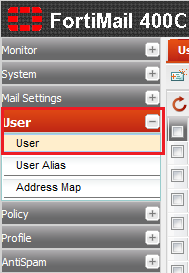Configuring FortiMail User Preferences
Your guide to pathway services
Revision as of 12:04, 26 May 2014 by Pathway Admin (Talk | contribs)
Administrators are able to configure the whitelist preferences and webmail quarantine language for specific email users by using the User Preferences tab.
To view or manage existing user preferences:
- Log in to FortiMail.
- Expand the User pane.
- Click User.
- Click the User Preferences tab.
- Click New..., or double-click one of the listed user's to modify their preferences.
- In the User name field, enter a username for the user.
- In the Display name field, enter the display name for the user.
- From the Time zone dropdown list, select the user's time zone.
- From the Language dropdown list, select the user's language.
- From the Theme dropdown list, select a theme for the user.
- From the Idle timeout dropdown list, select how long the user can be idle before being timed out.
- Select whether you would like to automatically add antic