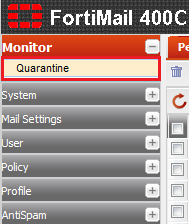Searching for emails in the personal quarantine
Your guide to pathway services
Revision as of 11:27, 29 May 2014 by Pathway Admin (Talk | contribs)
Administrators can search the personal quarantine for specific email messages. Searches can be conducted to locate specific content, senders, recipient, and timeframes.
To search the personal quarantine:
- Log in to FortiMail.
- Expand the Monitor pane.
- Click Quarantine.
- Click Search...
This should open the Personal Quarantine Search tab.
- Click New... In the From field, enter the email address, user name, or display name of the sender.
- In the To field, enter the email address, user name, or display name of the recipient. In the Cc field, If applicable, enter the email address, user name or display name of anyone who was cc'd to the email.
- In the Subject field, enter the message subject.