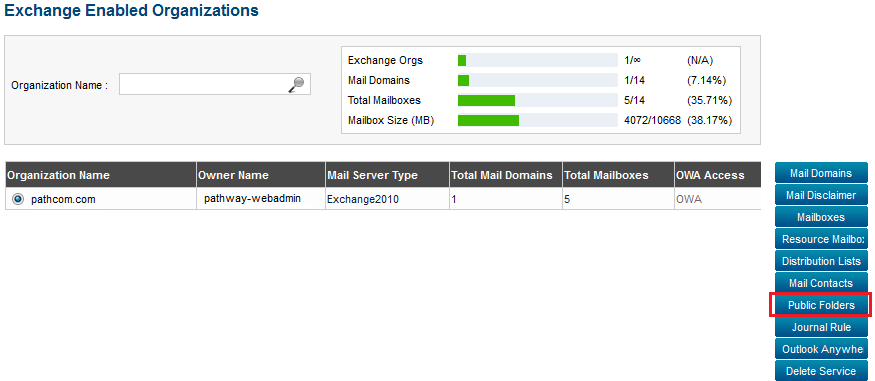Deleting a public folder
Your guide to pathway services
Revision as of 11:14, 10 June 2014 by Pathway Admin (Talk | contribs)
Public folders are folders that allow users to share files with other people using other computers on the same network.
To delete a public folder:
From the Exchange Enabled Organizations page:
(Click here for instructions on how to get to this page)
- Select an organization from the list.
- Click Public Folders.
- Select a public folder from the list
- Click Delete.
- When prompted, click OK.