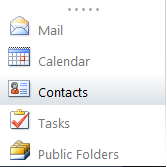Viewing your contacts using the Outlook Web App
Your guide to pathway services
Revision as of 14:15, 11 June 2014 by Pathway Admin (Talk | contribs)
Users can view their Outlook contacts using the Outlook Web App (OWA).
To view your contacts:
- Log in to OWA.
- Click Contacts.
Your contacts will now be displayed.
Double-click a contact to view or modify their contact information.