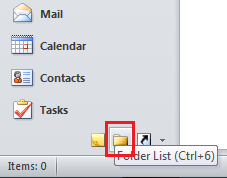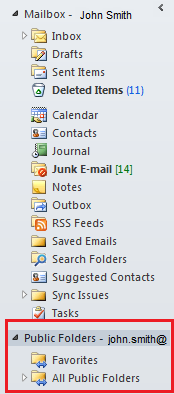Viewing your Outlook public folders
Your guide to pathway services
Revision as of 11:01, 7 July 2014 by Pathway Admin (Talk | contribs)
NOTE: You cannot view the contents of folders that have not been shared with you.
Users are able to view public folders using Outlook.
To view your public folders:
- Open Outlook.
- Click the folder icon.
- Locate the Public Folders pane and click the dropdown arrow to expand the pane.
- Click the dropdown arrow again to expand the subfolders.
- Double-click the folder to view it.