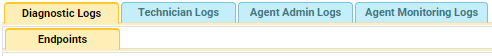The Agent Logs page stores logs of for each machine.
To view your MySmartOffice agent logs:
- Log in to MySmartOffice.
- Click the Agent pane.
- Click Agent Logs.
- Click a Machine ID to display log information.
Your agent log will be displayed.
To view other logs, click one of the other log tabs.