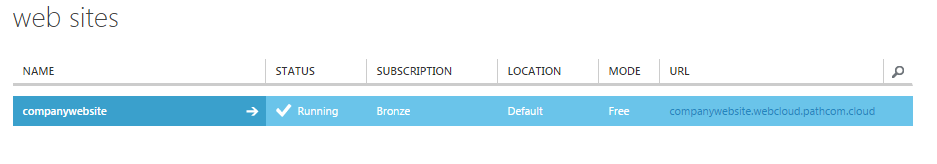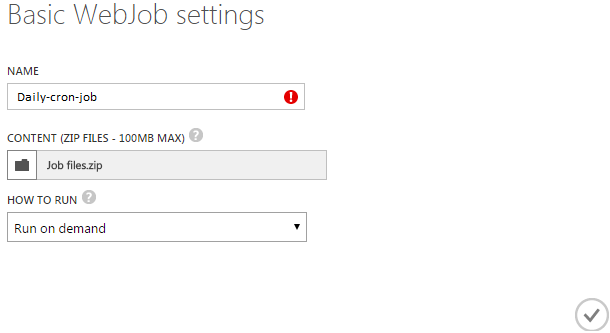Add a webjob in Hyper V
Your guide to pathway services
A webjob is a web app that allows you to run continuous scripts and jobs. To add a webjob:
- Click WEB SITES.
- Select the website that you would like to modify.
- Click WEBJOBS.
- Click ADD.
- Enter a name for the webjob in the NAME field.
- Upload your zip file of the files you need to run the job to the CONTENT field.
- Select how you would like the job to run from the HOW TO RUN dropdown list.
- Click the checkmark.