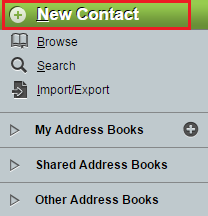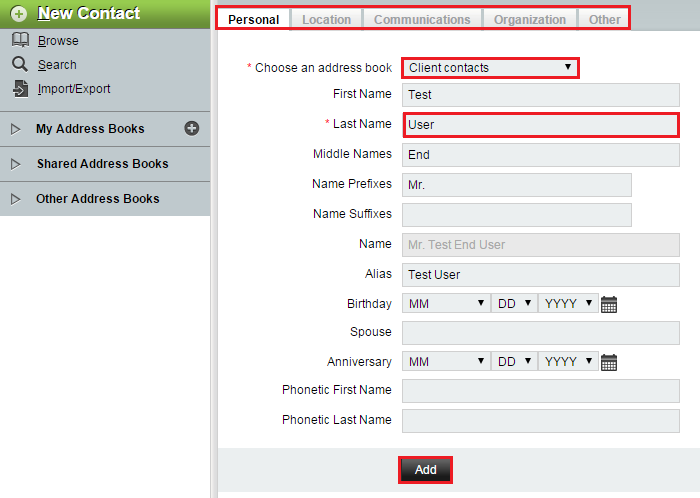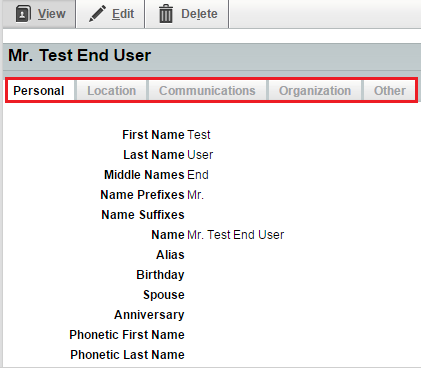Adding a new contact to your EasyMail address book
Your guide to pathway services
To add a new contact entry to your EasyMail address book:
- Log in to EasyMail.
- Click the Address Book tab.
- Click New Contact.
- From the Choose an address book dropdown list, select an address book to add the contact to.
- From the Personal tab, fill in the required fields. Most fields are optional and can be filled in at your discretion.
- (Optional) Toggle through the Location, Communications, Organization, and Other tabs and fill in the desired fields.
- Click Add.
Your contact is now part of your address book. Click through the Personal, Location, Communications, Organizations, and Other tabs to view full contact details.