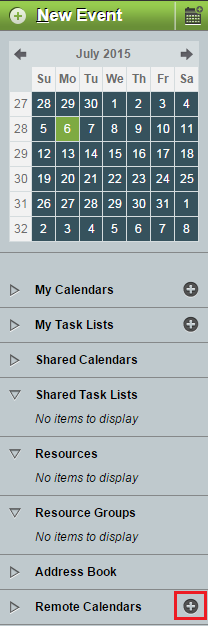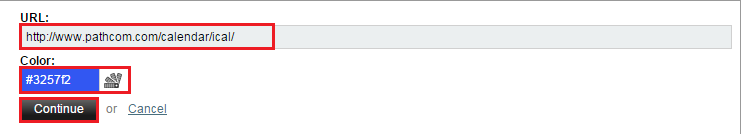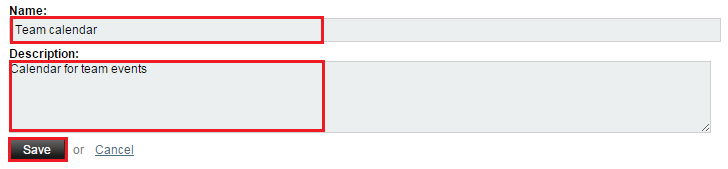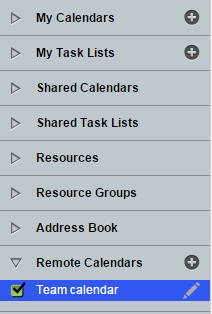Adding a remote calendar in EasyMail
Your guide to pathway services
Users can link remote calendars to EasyMail.
To add a remote calendar:
- Log in to EasyMail.
- Click the Calendar tab.
- Click the + (plus) icon beside Remote Calendars.
- In the URL field, enter the url of the calendar you would like to access.
- In the Color field, enter a color hex code, or select a color using the color picker.
- Click Continue.
- In the Name field, enter a name for the calendar.
- In the Description field, create a description for the calendar.
- Click Save.
The calendar will now appear under the Remote Calendars pane.