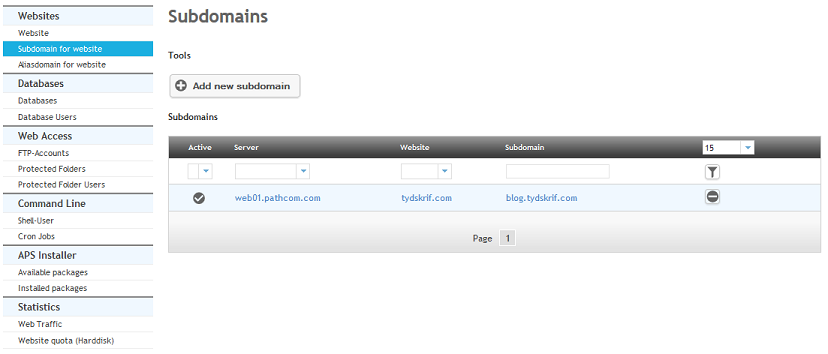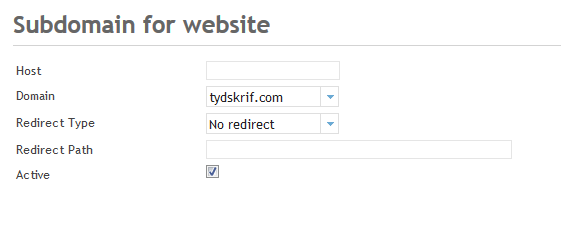Adding a subdomain
Your guide to pathway services
Subdomains are used if you are hosting multiple websites with us.
If example.com is your primary site and example.com/wiki is your secondary site, you can create a subdomain called wiki.example.com to point to example.com/wiki
To get to the Subdomain page:
- Click on the Sites tab.
- Locate the Websites section.
- Select Subdomain for website.
To create a new subdomain:
- Click on Add new subdomain.
- In the Host field, enter the hostname of your subdomain and leave out the domain name. (For example, the host name for wiki.example.com is wiki)
- From the Domain dropdown list, select the domain name. (For example, if you were creating a subdomain for wiki.example.com, you would enter example.com in this field.)
- From the Redirect Type dropdown list, make a selection. This field allows you to disable or enable redirect. It also allows you to select the redirect flag.
- In the Redirect Path field, enter the redirect path. The redirect path is the route taken to reach a destination.
- Select the Active checkbox to activate the subdomain. To deactivate the subdomain unselect the checkbox.
- Click Save.