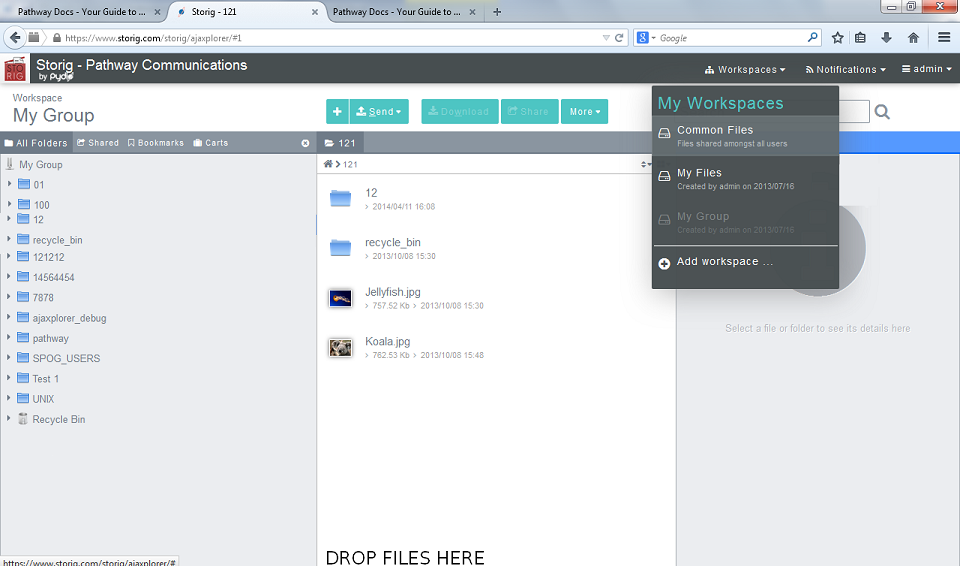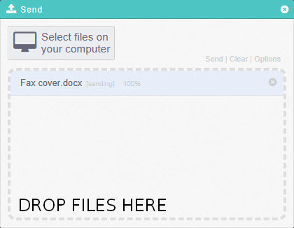Adding files to the Common Files Workspace
Your guide to pathway services
The Common Files workspace is public workspace where users can share files. Files in this workspace can be restricted using read only access.
To get to the Common Files workspace:
- Place your cursor over the Workspace tab.
- Click Common Files.
To add files into the Common Files workspace:
- Drag a file from any folder in your computer and drop the file into the Common Files workspace.
The progress of your file transfer is displayed.
OR
- Place your cursor over the Send tab.
- Click From computer.
- Double-click Select files on your computer.
- In the File upload pop-up window, locate and select a file to upload.