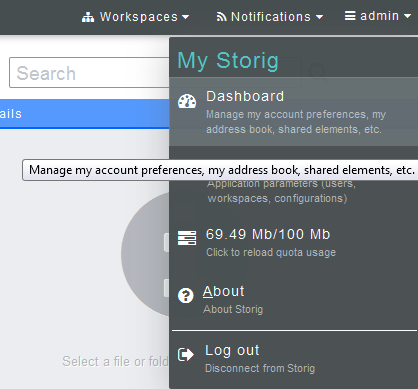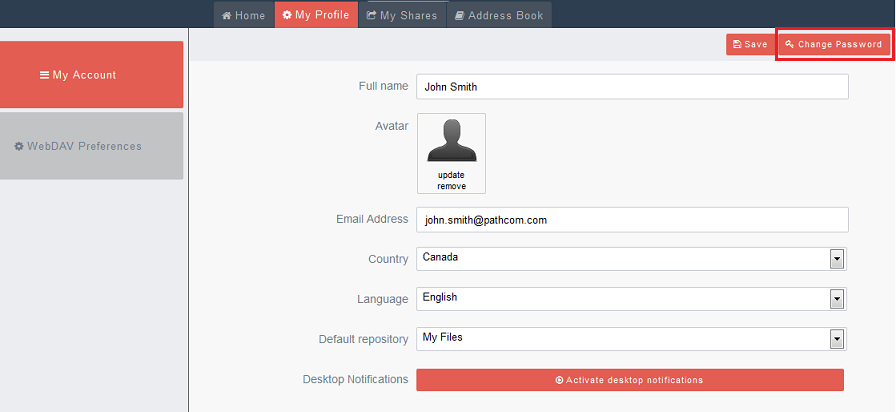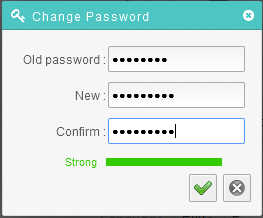Changing your Storig password
Your guide to pathway services
Users are able to change their password at anytime.
To change your password:
- From the toolbar, scroll over your user name.
- Click Dashboard.
- Click the My Profile tab.
- Click Change Password.
- In the Old Password field, enter your current password.
- In the New field, create a new password.
- In the Confirm field, re-enter the password that you created in the previous step.
- Click the checkmark.