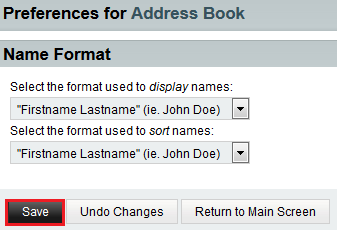Changing your address book name format in EasyMail
Your guide to pathway services
Users can change how display names are formatted in their address books.
To change your address book name formats:
- Log in to EasyMail.
- Place your cursor over the settings icon.
- Go to Preferences > Address Book.
- Click Name Format.
- From the Select the format used to display names dropdown list, select a display format.
- From the Select the format used to sort names dropdown list, select a display format.
- Click Save.
- When you are finished, click Return to Main Screen.