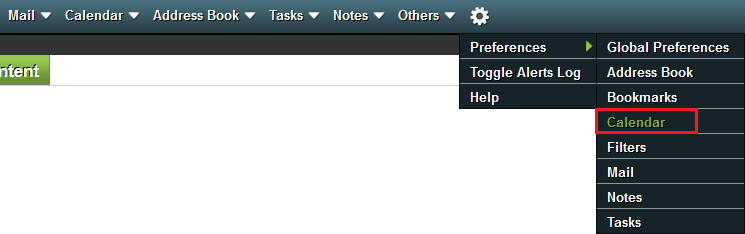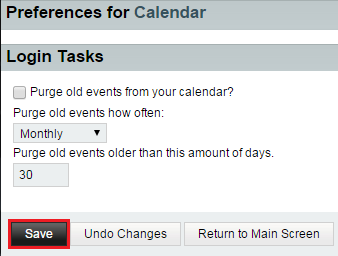Changing your calendar login tasks in EasyMail
Your guide to pathway services
Users can customize tasks to run when they access their calendar.
NOTE: Purging is when items are permanently deleted.
To change your calendar login tasks:
- Log in to EasyMail.
- Place your cursor over the settings icon.
- Go to Preferences > Calendar.
- Click Login Tasks.
- If you would like to Purge old events from your calendar, select the checkbox.
- From the dropdown list, specify how often you would like events to be purged.
- Specify how many days you would like to wait before days are automatically purged.
- Click Save.
- When you are finished, click Return to Main Screen.