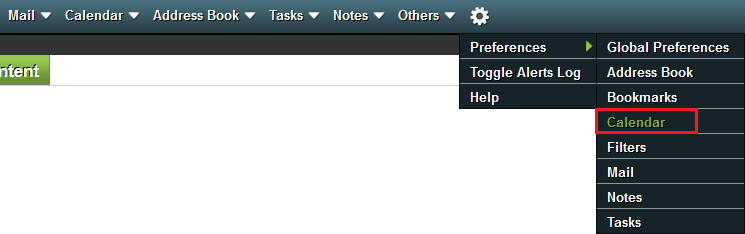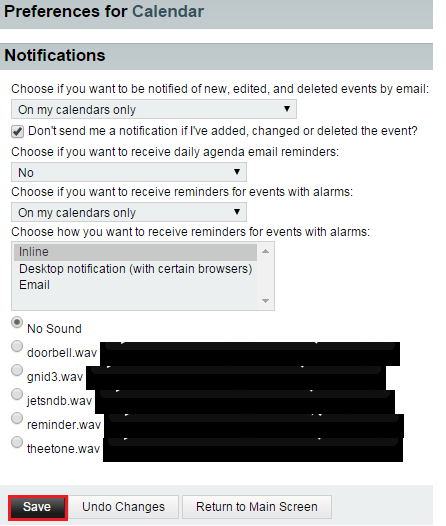Changing your calendar notification preferences in EasyMail
Your guide to pathway services
Users are able to choose how they want to be notified about event changes, event alarms and upcoming events.
To change your notification preferences:
- Log in to EasyMail.
- Place your cursor over the settings icon.
- Go to Preferences > Calendar.
- Click Notifications.
- From the dropdown list, choose how you would like to be notified of new, edited, and deleted calendar events.
- If you don't want to receive notifications for events that you've modified yourself, select the checkbox.
- From the dropdown list, specify if you would like to receive daily agenda email reminders.
- From the dropdown list, specify if you would like to receive reminders for events with alarms.
- From the list, select a reminder method.
- If you would like to apply a notification sound, select the applicable checkbox.
- Click Save.
- When you are finished, click Return to Main Screen.