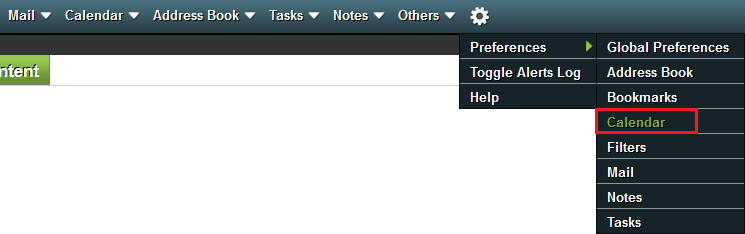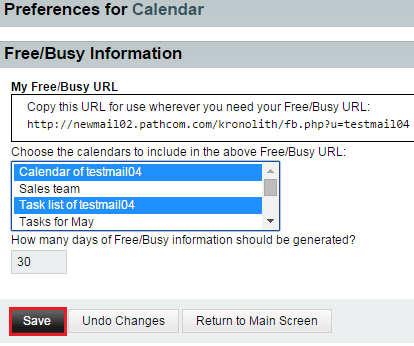Changing your free-busy calendar preferences in EasyMail
Your guide to pathway services
Users can set their free/busy calendar status preferences.
To change your free/busy preferences:
- Log in to EasyMail.
- Place your cursor over the settings icon.
- Go to Preferences > Calendar.
- Click Free/Busy Information.
- Select a calendar, task list, or address book from the list. Ctrl + click to select more than one item.
- Specify how many days you would like the information to be generated for.
- Click Save.
- When you are finished, click Return to Main Screen.