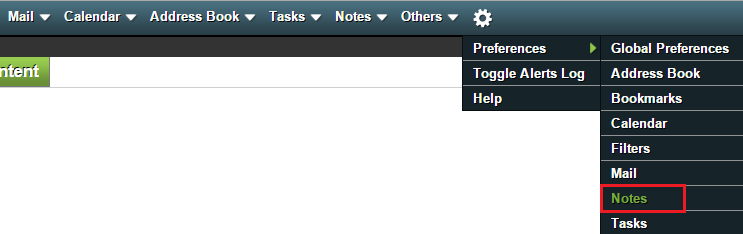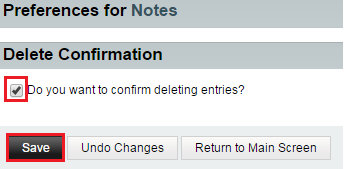Changing your note deletion preferences in EasyMail
Your guide to pathway services
To change your note deletion confirmation preferences:
- Log in to EasyMail.
- Place your cursor over the settings icon.
- Go to Preferences > Notes.
- Click Delete Confirmation.
- If you would like to be prompted to confirm note deletions, select the checkbox.
- Click Save.
- When you are finished, click Return to Main Screen.