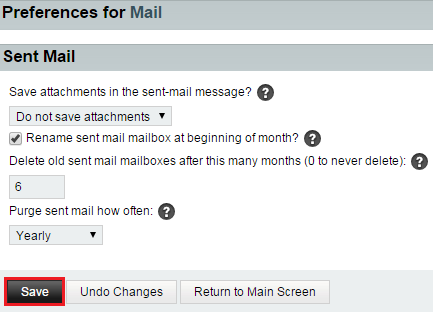Changing your sent mail preferences in EasyMail
Your guide to pathway services
Users can decide how they would like to manage their sent emails.
To change your sent mail preferences:
- Log in to EasyMail.
- Place your cursor over the settings icon.
- Go to Preferences > Mail.
- Click Sent Mail.
- m the dropdown list, specify whether you like to save attachments or not.
- If you would like your sent folder to be renamed at the start of each month (to a name that contains the month and year), select the checkbox.
- Specify the number of months you would like to wait before deleting old sent mail folders.
- From the dropdown list, specify how often you would like to purge your sent mail folder.
- Click Save.
- When you are finished, click Return to Main Screen.