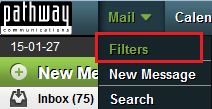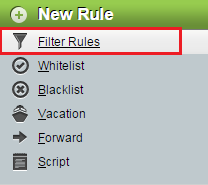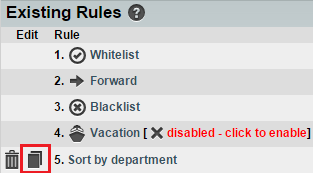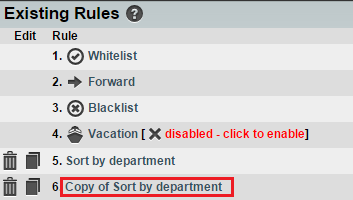Copying a filter rule in EasyMail
Your guide to pathway services
Users can copy (duplicate) filter rules. Copying a rule allows the user to make slight modifications to an existing rule instead of having to create a new rule from scratch.
To copy a filter rule:
- Log in to EasyMail.
- From the Mail dropdown tab, click Filters.
- Click Filter Rules.
- From the list of rules, locate the rule that you would like to copy, and then click the copy icon.
- Click the copied rule to make modifications.
- Make your modifications where necessary, and then click Save when finished. (See Creating a new filter rule in EasyMail if needed.)