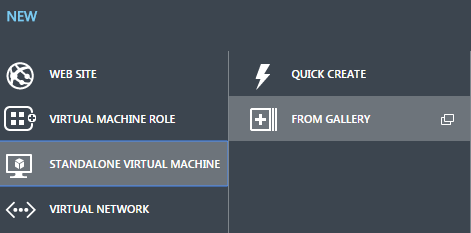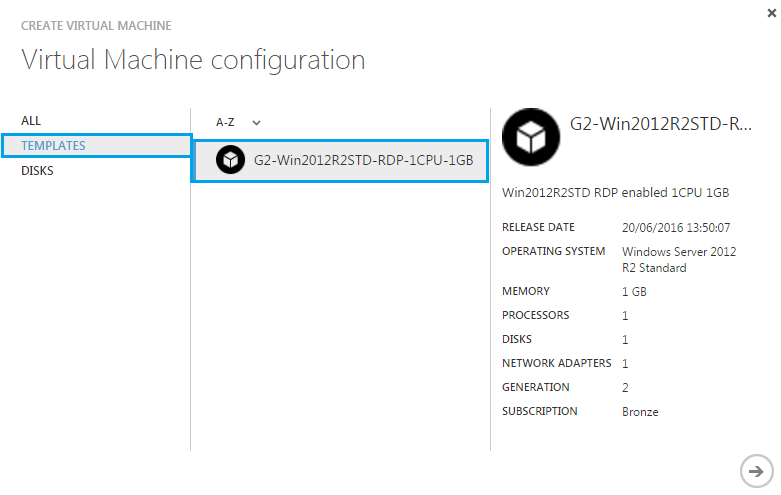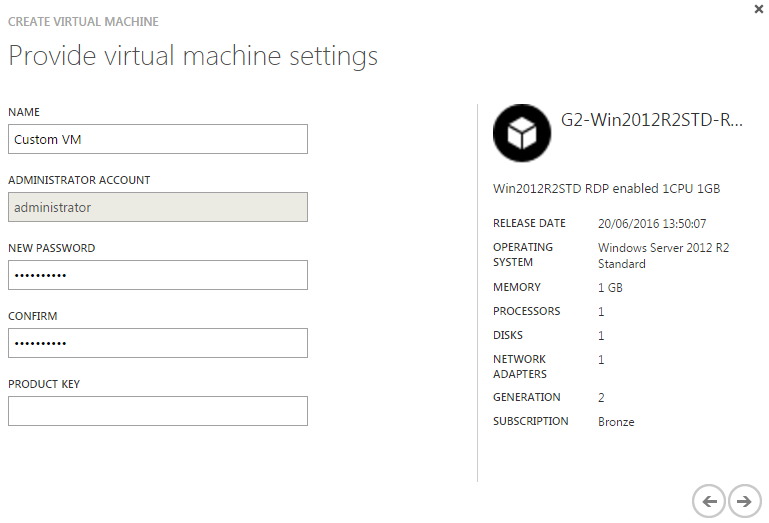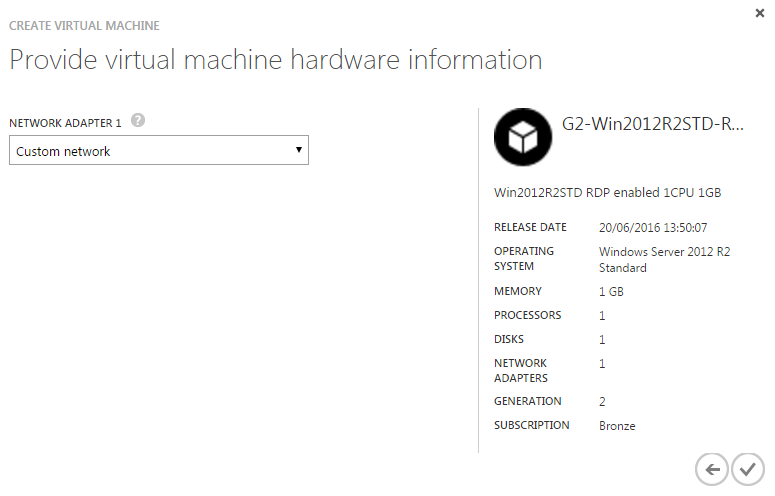Create a virtual machine from a template in Hyper V
Your guide to pathway services
To create a virtual machine using a pre-configured template:
- Click VIRTUAL MACHINES.
- Click +NEW.
- Select STANDALONE VIRTUAL MACHINE to create a basic virtual machine.
- Click FROM GALLERY.
- Click TEMPLATES.
- Select a template.
- Click the arrow to continue.
- Enter a name for the virtual machine in the NAME field.
- Enter and confirm a password in the password fields.
- Leave the PRODUCT KEY field blank.
- Click the arrow to continue.
- Select a network from the NETWORK ADAPTER 1 dropdown list.
- Click the checkmark.
Your virtual machine will be created.