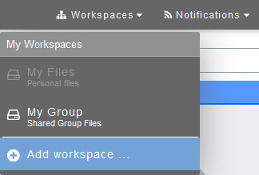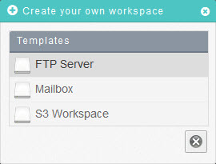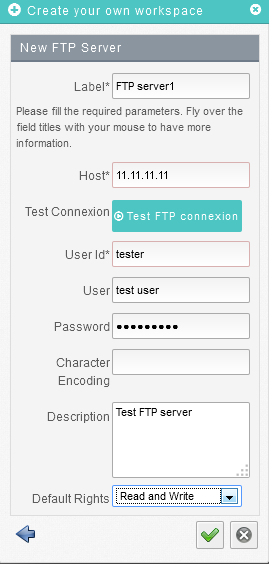Creating a Workspace that connects to an FTP server
Your guide to pathway services
To create a new workspace that connects to a FTP server:
- Place your cursor over the Workspace tab.
- Click Add workspace...
- From the Create your own workspace pop-up window, select the FTP Server template.
- In the Label field, enter a name for the workspace.
- In the Host field, enter the FTP hostname or IP address.
- In the User field, enter the FTP username.
- In the Password field, enter the FTP password.
- In the Character Encoding field, select a character set if the FTP server does not set up correctly.
- In the Description field, enter a description for the workspace.
- From the Default Rights dropdown list, select the default read and write access rights for the user.
- Click the checkmark.