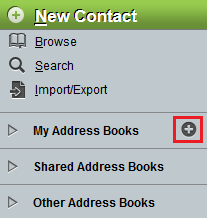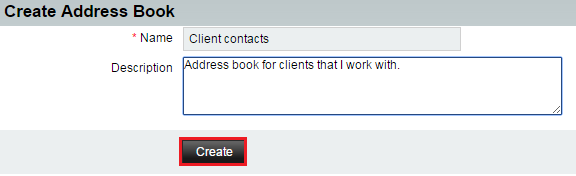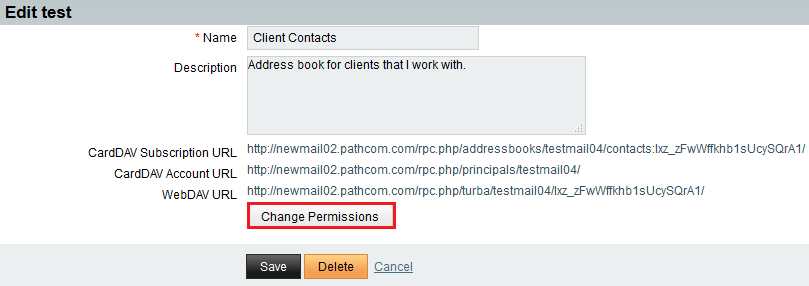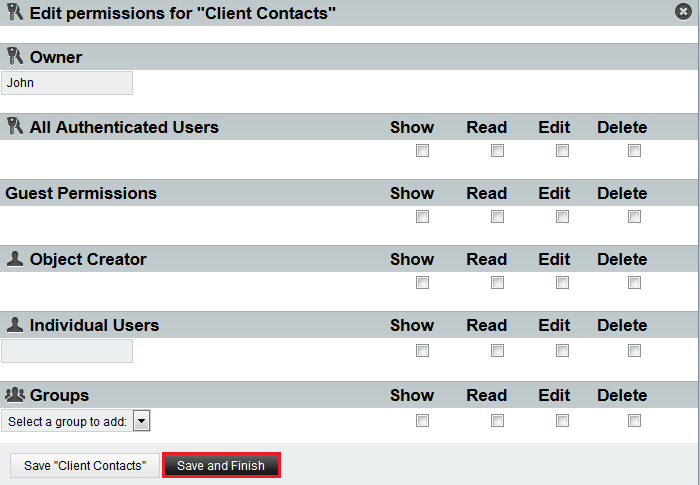Creating an address book in EasyMail
Your guide to pathway services
To add a new address book to you EasyMail account:
- Log in to EasyMail.
- Click the the Address Book tab.
- Locate the My Address Books pane, and then click the Add icon (+).
- In the Name field, enter a name for the address book.
- (Optional) In the Description field, enter a description for the address book.
- Click Create.
URLs will be generated for your address book.
- Click Change Permissions.
- In the Owner field, enter the EasyMail username of the owner of this task list. Task list can be assigned to other users.
- Set the permissions for the task list by filling in the applicable fields.
- Click Save and Finish.
- Click Save.
Your address book is now created.