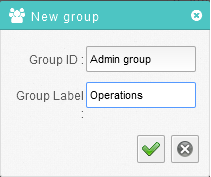Creating new groups
Your guide to pathway services
The Users & Groups section allows adminstrators to create and edit users and groups.
To create a new group:
- Open the Settings workspace.
- Double-click Users & Groups.
- Click New Group.
4. In the Group ID field, enter a name for the new group.
5. In the Group Label field, enter a label for the new group.
6. Click the checkmark.