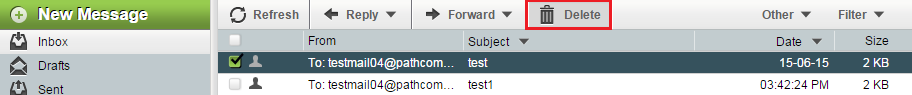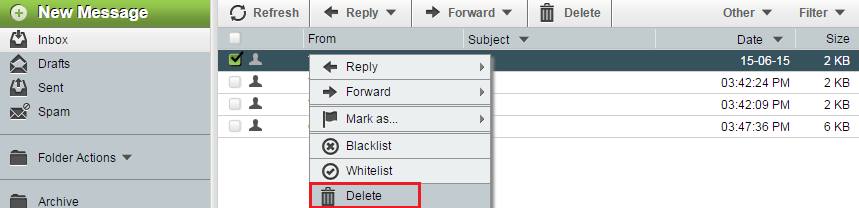Deleting an EasyMail email
Your guide to pathway services
To delete an email:
- Log in to EasyMail.
- Click the Mail tab.
- Click Inbox. (You should be taken to your inbox by default).
- Perform one of the following:
Option 1
- Select the email you would like to delete.
- Click Delete.
Option 2
- Right-click the email that you would like to delete.
- Click Delete.
Your email is now deleted. To permanently delete the email see Permanently deleting an EasyMail email.