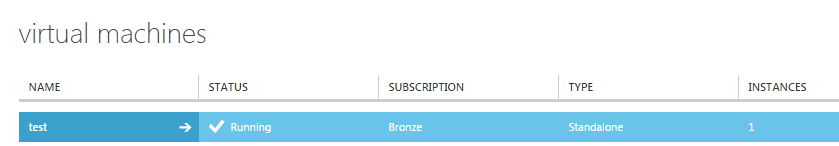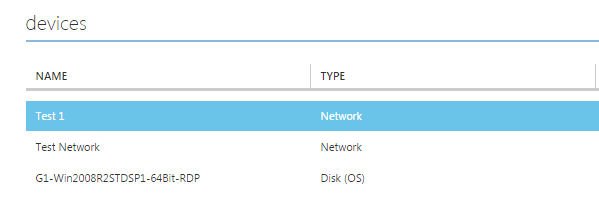Detach a virtual machine from a network in Hyper V
Your guide to pathway services
Detaching a virtual machine from a network will remove all connections between the two devices. To detach a virtual machine from a network:
- Click VIRTUAL MACHINES.
- Select the name of the virtual machine that you would like to detach.
- Click CONFIGURE.
- Select a network to detach from.
- Click DETACH.
- Click YES to confirm the detachment.
The virtual machine will be detached from the network.