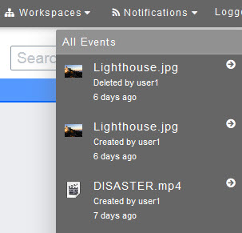Displaying Notifications
Your guide to pathway services
The Notifications list in the toolbar displays the recent activity of all your workspaces.
To display notifications:
- From the toolbar, click Notifications.
All recent activity is displayed including the workspace, action, and date.
NOTE: If a file was recently created or moved, click Go to... to be redirected to the file location. If a file has been deleted you will be unable to click Go to...