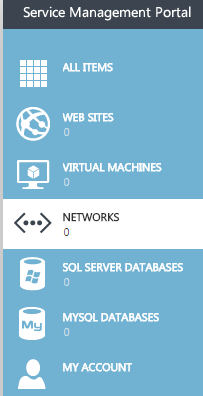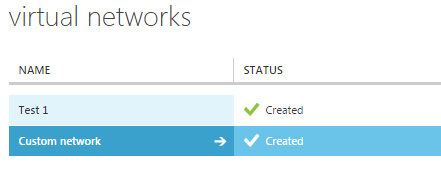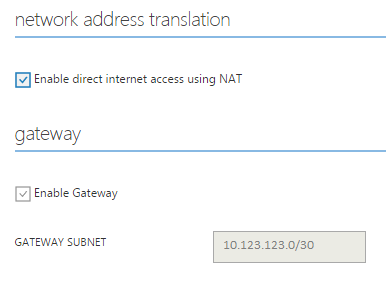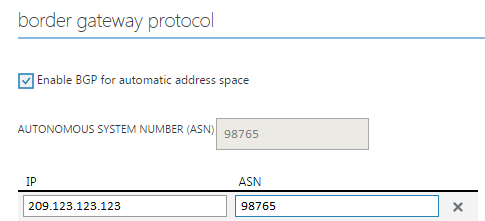Enable network address translation in Hyper V
Your guide to pathway services
Network address translation (NAT) allows you to connect directly to the internet through the hosting provider's gateway. To enable NAT:
- Click NETWORKS.
- Select the network that you would like to modify.
- Click CONFIGURE.
- Select the Enable direct internet access using NAT.
NOTE: The gateway, and gateway subnet, will be enabled by default.
- (Optional) If you would like to route traffic to other networks over a site-to-site VPN connection, select the Enable BGP for automatic address space checkbox.
- Enter the ASN in the AUTONOMOUS SYSTEM NUMBER (ASN) field.
- Enter the IP that you like to use for the VPN connection in the IP field.
- Enter the ASN of the IP address in the ASN field.
- Click SAVE.