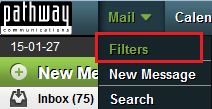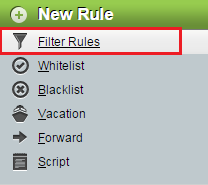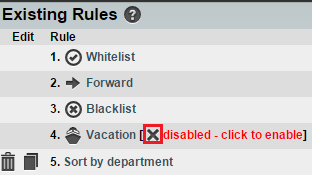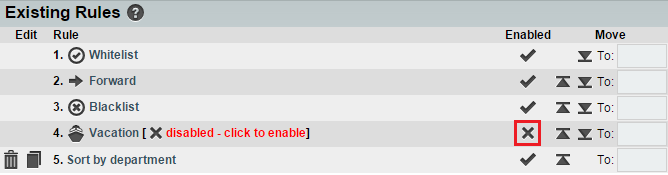Enabling a filter rule in EasyMail
Your guide to pathway services
Filter rules are enabled by default, however if you disable one of your filter rules you will have to re-enable it in order to run the rule.
To re-enable a filter rule:
- Log in to EasyMail.
- From the Mail dropdown tab, click Filters.
- Click Filter Rules.
Perform one of the following options:
Option 1
- Locate the disabled rule that you would like to enable.
- Click the X located to the left of disabled - click to enable.
The rule is now re-enabled.
Option 2
- Locate the Enable column, and then click the X associated with the rule that you would like to enable.
The rule you selected is now re-enabled.