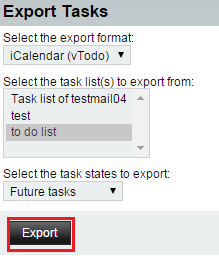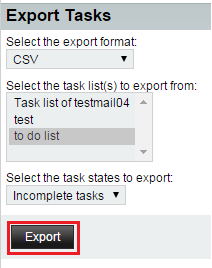Exporting a task list from EasyMail
Your guide to pathway services
Task list can be exported from EasyMail and saved in CSV and iCalendar file formats.
Export an iCalendar file
To export an iCalendar task list file:
- Log in to EasyMail.
- Click the Tasks tab.
- Click Import/Export.
- Select iCalendar (vTodo) from the Select export format dropdown list.
- Select a task list from the Select the task list(s) to export from dropdown list.
- Select a task state from the Select the task states to export dropdown list.
- Click Export.
Your file will be exported and begin downloading.
Export a CSV file
To export a CSV task list file:
- Log in to EasyMail.
- Click the Tasks tab.
- Click Import/Export.
- Select CSV from the Select export format dropdown list.
- Select a task list from the Select the task list(s) to export from dropdown list.
- Select a task state from the Select the task states to export dropdown list.
- Click Export.
Your file will be exported and begin downloading.