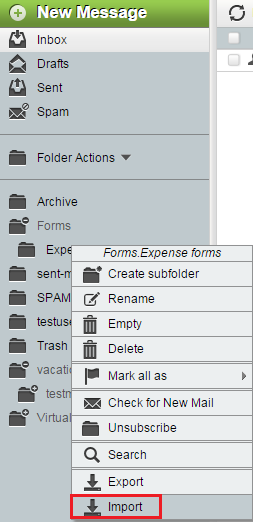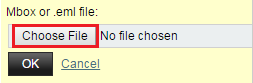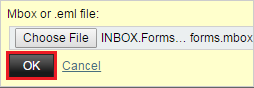Importing a folder in EasyMail
Your guide to pathway services
To import a folder:
- Log in to EasyMail.
- Click the Mail tab.
- Locate your folders (left pane).
- Right-click the folder that you would like to import to. (Expand the parent folder to access your subfolders).
- Click Import.
- Click Choose File, and then upload a Mbox or .emi file from your computer.
- Click OK.
The file will be imported to the specified folder.