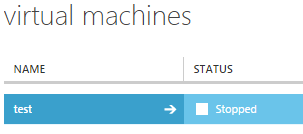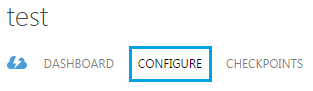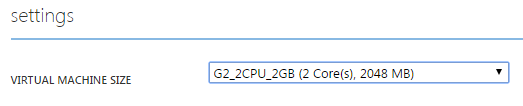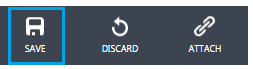Increase the size of your virtual machine in Hyper V
Your guide to pathway services
As long as you stay within your plan limits, and have additional resources available, you can increase or decrease the size of your virtual machine.
NOTE: Your virtual machine must be powered off.
To increase the size of a virtual machine:
- Click VIRTUAL MACHINES.
- Select the name of virtual machine that you would like to attach a disk to.
- Click CONFIGURE.
- Select a configuration from the VIRTUAL MACHINE SIZE dropdown list.
- Click SAVE.
- Click YES to confirm the changes.