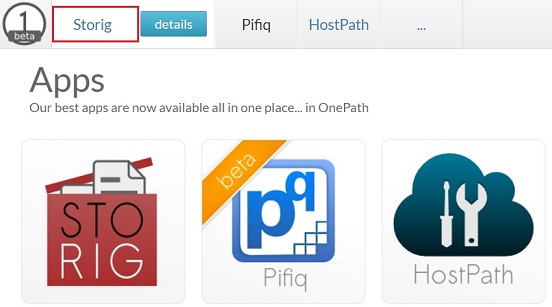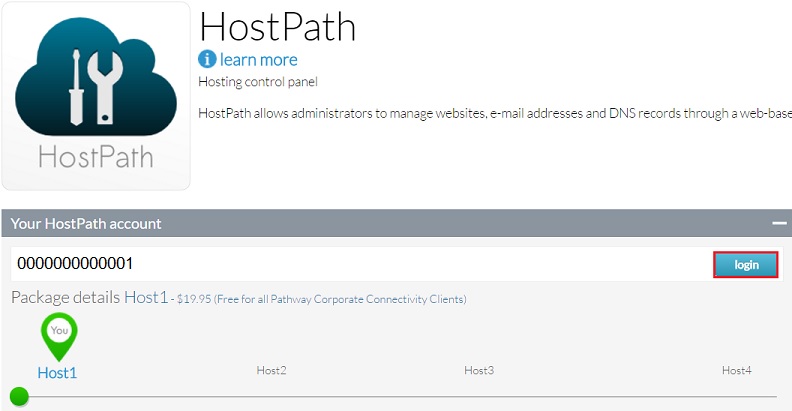Logging in to your Pathway accounts and services from OnePath
Your guide to pathway services
After you log in to OnePath, access to your other Pathway accounts is simply a click away.
To sign in to a Pathway account from OnePath:
Option 1
- Log in to OnePath.
- From the home page, click on the tab (from the top menu) that corresponds with the Pathway service that you would like to sign in to.
After clicking on a tab, a new window will automatically open and you will be logged in to the Pathway account associated with your selection.
- Repeat step 2 to sign in to your other Pathway service accounts. There is no limit to the number of service that you can be signed in to at one time.
Option 2
- Log in to OnePath.
- From the home page, click on the product icon that corresponds with the Pathway service that you would like to sign in to.
- When you arrive on the product information page, click login.
After clicking login, a new window will automatically open and you will be logged in to the Pathway account associated with your selection.
- Repeat step 2 to sign in to your other Pathway service accounts. There is no limit to the number of services that you can be signed in to at one time.