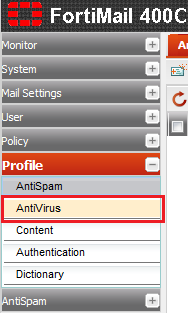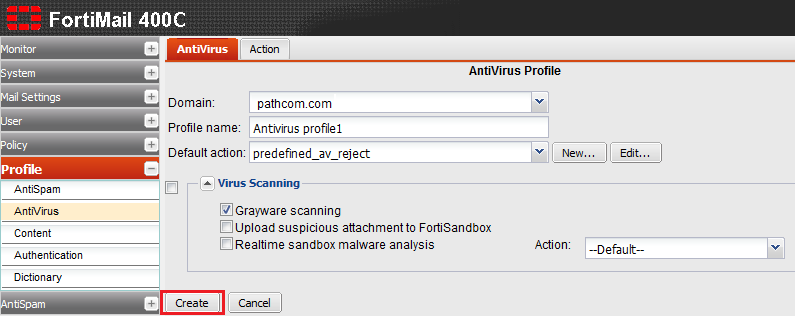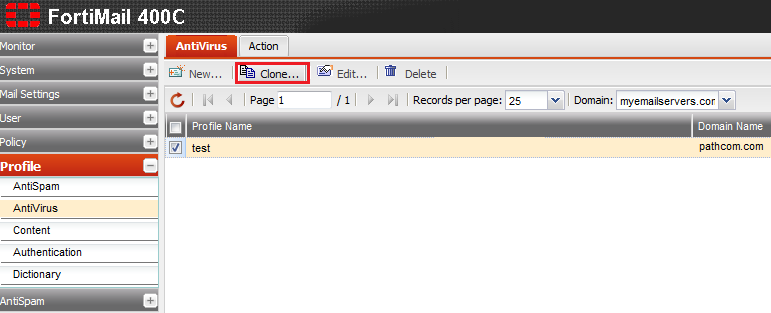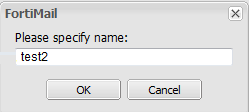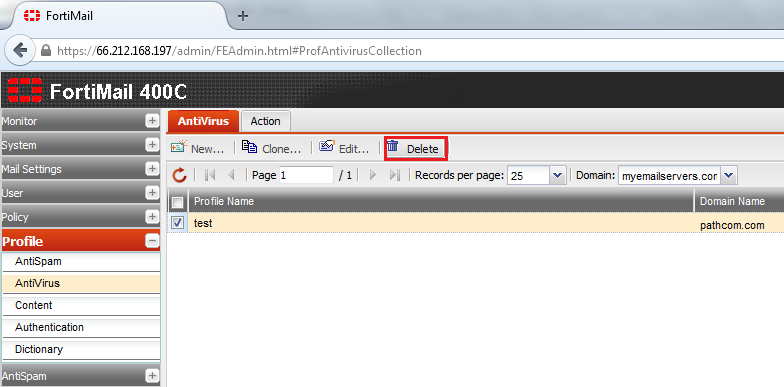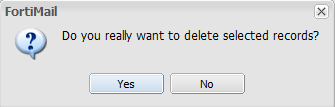Managing your antivirus profiles
Your guide to pathway services
The Profile tab allows administrators to manage and configure antivirus profiles for a specific policy.
Manage or configure an antivirus profile
To manage or configure your antivirus profile:
- Log in to FortiMail.
- Expand the Profile pane.
- Click AntiVirus.
- Double-click an existing profile to modify it, or click New... to add a profile.
- From the Domain dropdown list, select your domain.
- In the Profile name field, enter a profile name.
- From the Default action dropdown list, select an action.
- Expand the Virus Scanning pane, and make modifications as necessary.
- Click OK to confirm your changes. If you are adding a new profile, click Create.
Clone an antivirus profile
From the AntiVirus profile page:
- Click the AntiVirus tab.
- Select one of the listed profiles.
- Click Clone...
- When prompted, enter a name for the cloned profile, and then click OK.
Delete an antivirus profile
From the AntiVirus profile page:
- Click the AntiVirus tab.
- Select one of the listed profiles.
- Click Delete...
- When prompted, click Yes.