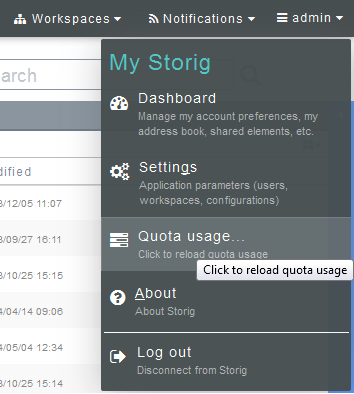Monitoring Quota usage
Your guide to pathway services
Each workspace is assigned a storage limit (quota),you can view this quota and usage by scrolling over your usernam on the toolbar.
To view the quota of a workspace:
- Open a workspace (E.g. My Files).
- From the toolbar, scroll over your user name.
- Click Quota usage.
The amount of storage space used/limit will now be displayed in thefor that particular workspace.