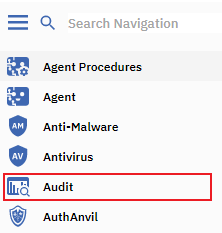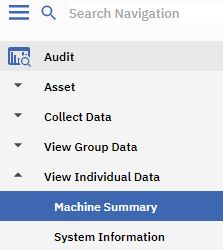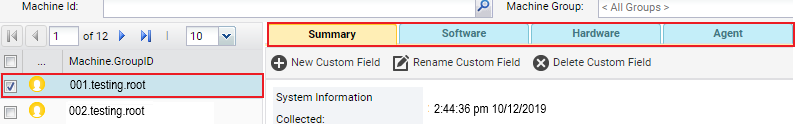MySmartOffice - View Machine Summary
Your guide to pathway services
The Machine Summary page displays the audit results of individual managed machines.
To view your Machine Summary:
- Log in to MySmartOffice.
- Click the Audit pane.
- Go to View Individual Data > Machine Summary.
Your machine summary will be displayed.
- Select a machine and click through the tabs to view more information.