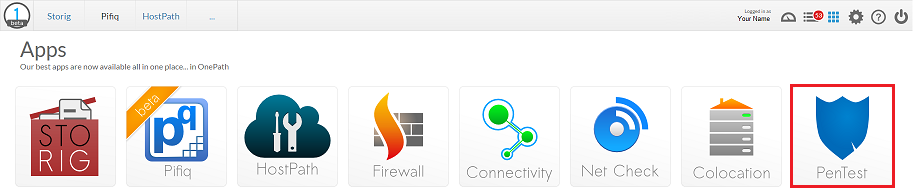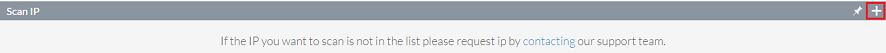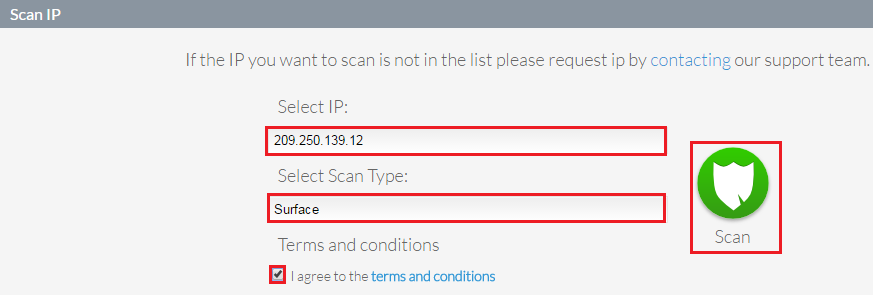Performing a scan in PenTest
Your guide to pathway services
NOTE: PenTest scans can only be performed on IP addresses that are registered with Pathway. If you do not have a Pathway IP please send a request to corp@pathcom.com
To perform a scan:
- Log in to OnePath.
- Click the PenTest app.
- Scroll down to the Scan IP pane. (Expand the pane if necessary.)
- Under Select IP, select the IP address you would like to scan. (If you only have one IP address registered with OnePath, you do not have to select anything.)
- Under Select Scan Type, select the type of scan you would like to perform. (If you have only subscribed to Surface scan other options will not be available.)
- Select the Terms and conditions checkbox.
- Click the Scan IP button.
- Continue to Viewing your PenTest results for more information.