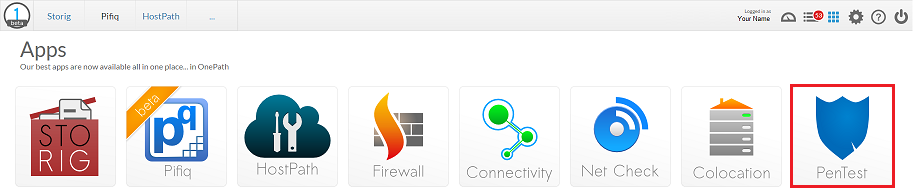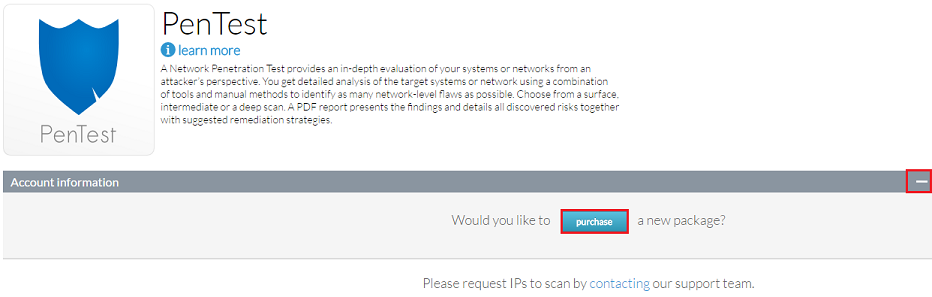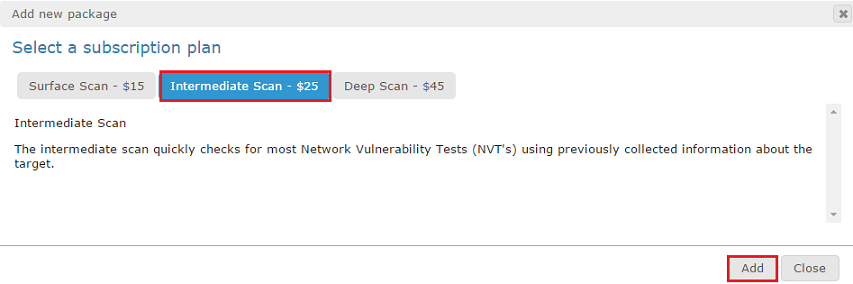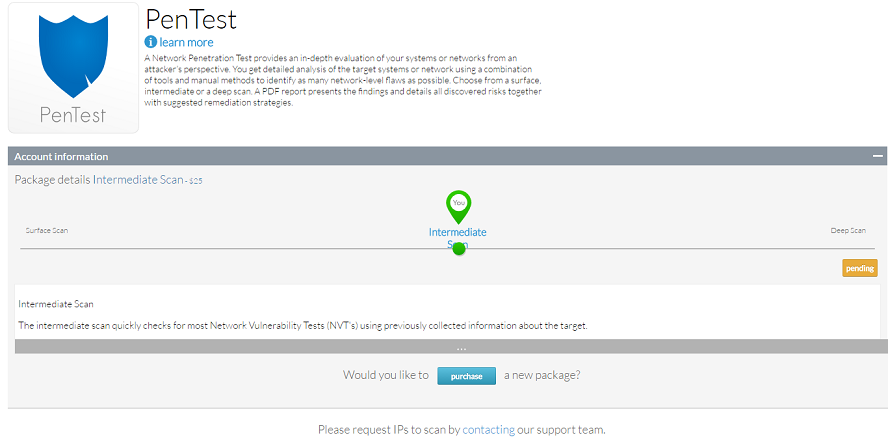Purchasing a PenTest package
Your guide to pathway services
NOTE: PenTest scans can only be performed on IP addresses that are registered with Pathway. If you do not have a Pathway IP please send a request to corp@pathcom.com
To purchase a PenTest package:
- Log in to OnePath.
- Click the PenTest app.
- Expand the Account information pane. (Should be expanded by default.)
- Click purchase.
When you arrive at the Add new package window:
- Select one of the listed subscription plans.
- Click Add (if you would like to purchase the plan).
Your request is now pending approval. You will receive a confirmation email and your request status will also be displayed under the Account information pane.
If you would like to modify an existing package see Changing or adding a service package using OnePath.