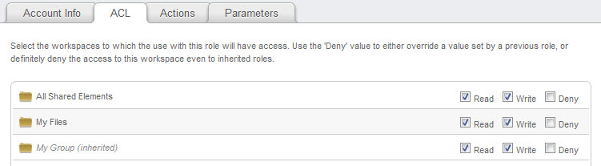Role editor: ACL tab
Your guide to pathway services
The ACL tab allows administrators to adjust the read and write access rights for a user or group.
To access the ACL tab and adjust user/group rights:
- In the Role Editor, select the ACL tab.
- Select the appropriate checkboxes to apply the following rights:
Read
Allow the user to view the specified workspace.
Write
Allow the user to edit and contribute to the specified workspace.
Deny
Restrict the user from accessing the specified workspace.
3. Click Save.