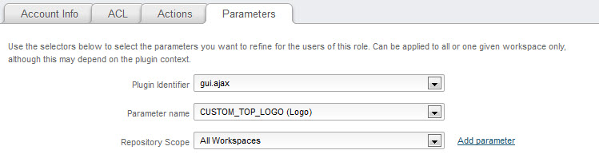Role editor: Modifying Parameters
Your guide to pathway services
The Parameters tab allows administrators to enable plug-ins and select parameters to be applied to a workspace.
To enable a plug-in and select a parameter:
- In the Role editor, select the Parameters tab.
- From the Plugin Identifer dropdown list, select a plug-in.
- From the Parameter name dropdown list, select a parameter.
- From the Repository Scope dropdown list, select a workspace.
- Click Add parameter.
- (Optional) Repeat previous steps to add more actions.
- Click Save.