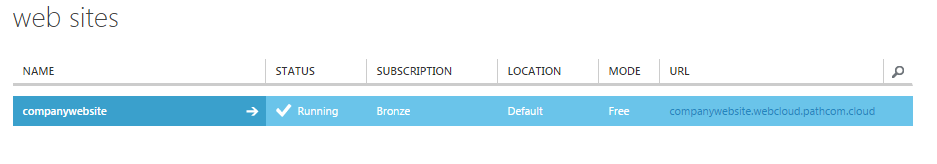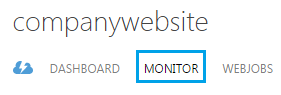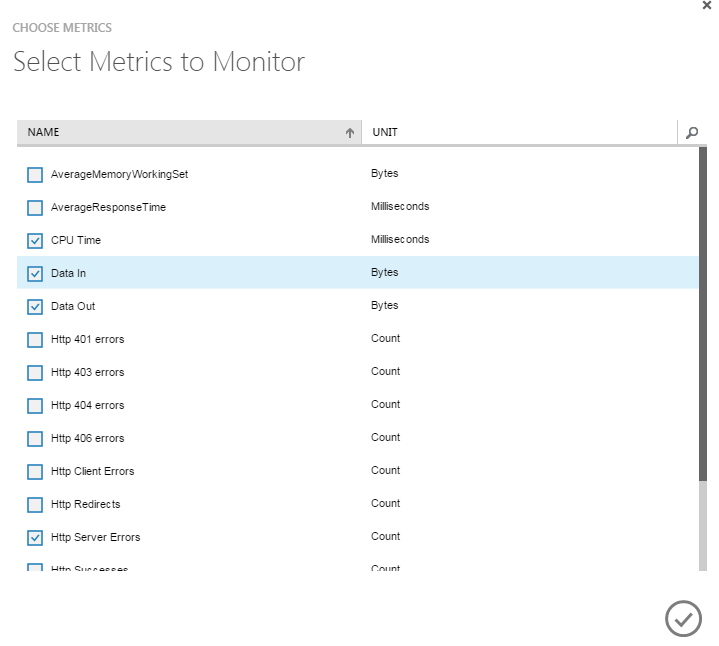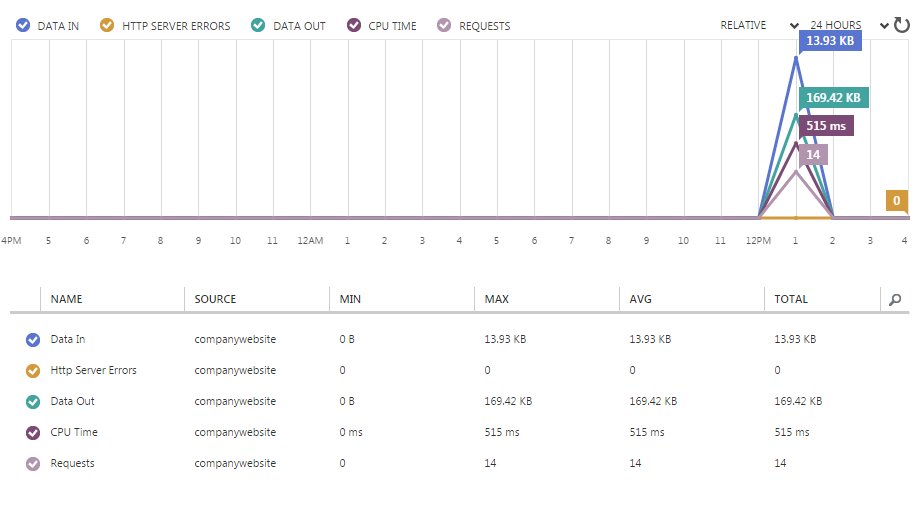Set metrics to monitor in Hyper V
Your guide to pathway services
You can select which metrics you would like to monitor for your website. To setup your website metrics:
- Click WEB SITES.
- Select the website that you would like to modify.
- Click MONITOR.
- Click ADD METRICS.
- Select the checkboxes next to the metrics that you would like to monitor.
- Click the checkmark.
These metrics will be displayed on the Monitor page. Click the help icon on the page for more information.