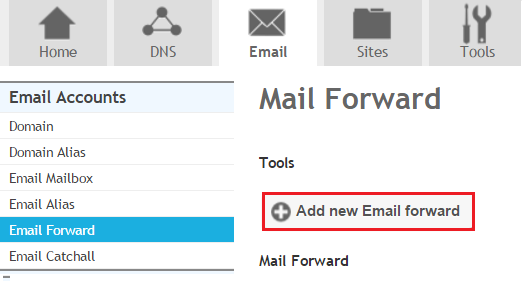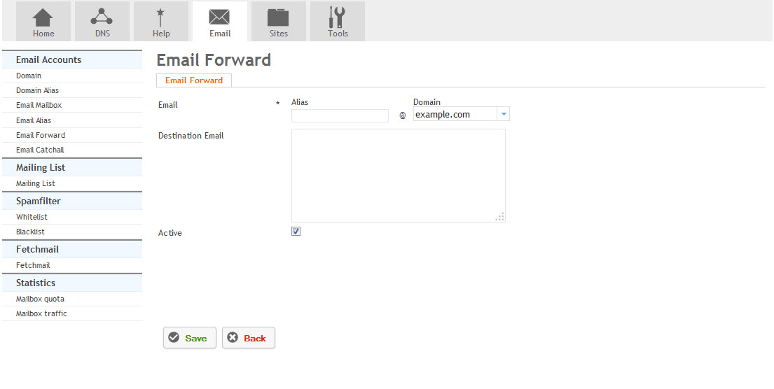Setting up Email Forward
Your guide to pathway services
Email Forward allows email going to one address to be sent to several other email addresses.
To add an email forward:
- Click on the Email tab.
- Locate Email Accounts.
- Click Email Forward.
- Click Add new Email Forward.
When you arrive at the Email Forward page:
- In the Email field:
- create an email alias in the Alias field. (E.g. johndoe)
- from the Domain dropdown list, select the domain that will be forwarding emails. (E.g. example.com)
- In the Destination field, enter the email addresses to forward emails to.
- Select the Active checkbox to activate the email forward. To deactivate the email forward unselect the checkbox.
- Click Save.