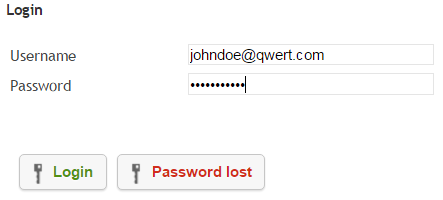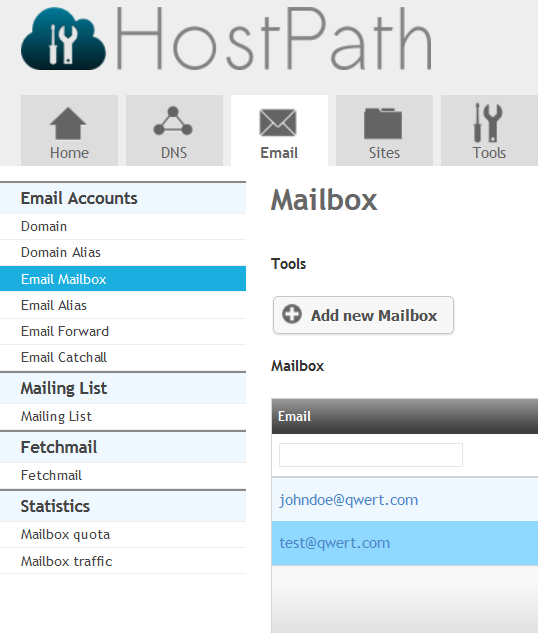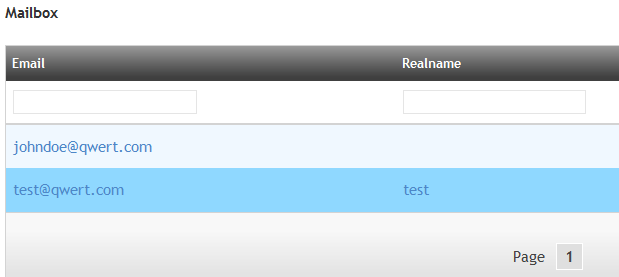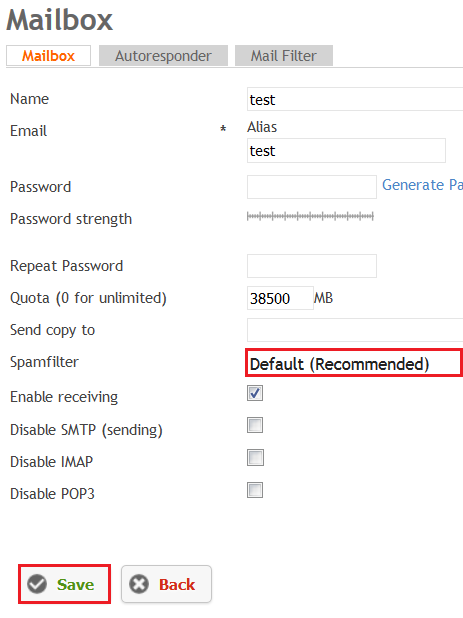Setting up a spamfilter
Your guide to pathway services
A spamfilter detects unwanted and unsolicited emails and prevents them from reaching the destination mailbox.
To begin, login to HostPath:
- Go to https://hostpath.pathcom.com.
- Enter your email username and password.
- Click Login.
To add a spamfilter:
- Click the Email tab.
- Click Email Mailbox.
- Click the name of the mailbox.
- From the Spamfilter dropdown list, select an option.
- Click Save.